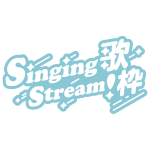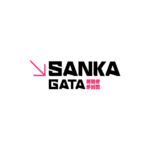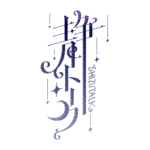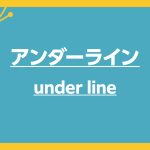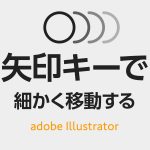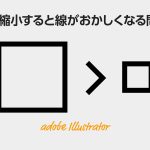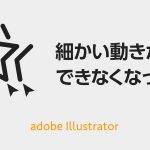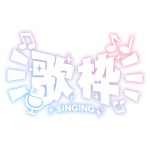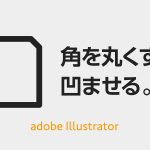アイスクリームの作り方
◼︎ 長方形ツールで長方形を作って角丸にしてアイスの棒を作ります。
◼︎ 次に大きめの四角を作って上側を大きく角丸、下側を小さく角丸にします
◼︎ スポイトツールで色を吸って色を合わせていきます
◼︎ アイスの内側の楕円は、棒の部分をコピーして使います。
◼︎ 全体をコピーしてグラデーションカラーにしてみます。
◼︎ グラデーションを適用したら、キーボードの[G]を押してグラデーションの角度を変更できます。
◼︎ Use the rectangle tool to make a rectangle and rounded corners to make an ice cream stick.
◼︎ Then make a larger rectangle and make the top side large rounded corners and the bottom side small rounded corners
◼︎ Use the eyedropper tool to suck out the color and match the colors
◼︎ For the oval inside the ice cream, copy the stick and use it.
◼︎ Copy the whole thing and make a gradient color.
◼︎ Once you have applied the gradient, you can change the angle of the gradient by pressing [G] on your keyboard.